Why I Recommend Ditching Lifecycle Stages
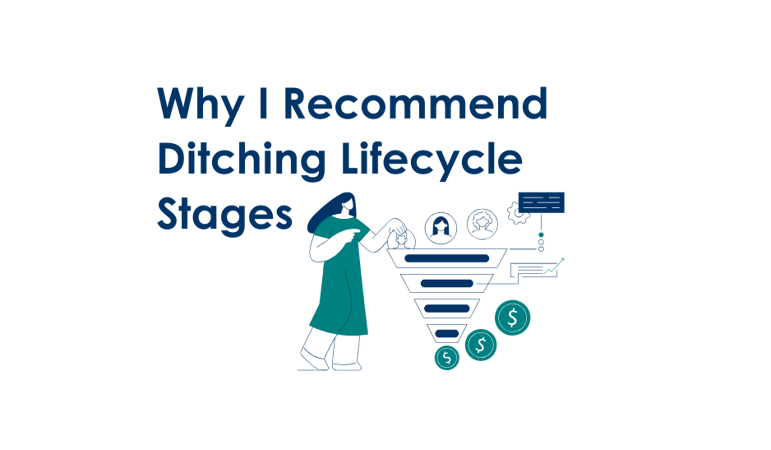
Let's talk about one of the most confusing, misused, and often frustrating features in HubSpot: Lifecycle Stages (in my opinion).
Now, before you grab your pitchforks, hear me out. I'm not saying lifecycle stages are inherently evil, but for many businesses, they can be more trouble than they're worth. And as a HubSpot consultant, I've seen the confusion they create firsthand.
The Problem with Lifecycle Stages
In theory, lifecycle stages should neatly categorize your contacts as they move through your sales funnel (Subscriber, Lead, MQL, SQL, Opportunity, Customer, Evangelist, Other). But in practice, it's rarely that simple. And each business has its own definition and understanding of their "stages".
Here's where things get messy:
- Automation Challenges: HubSpot doesn't allow you to automate the movement of contacts between lifecycle stages backwards. For example, if your clients have a cyclical nature of their "stages", meaning that, if you want to put them back to "Lead" after they already were "Customer" (for example, if you sell subscriptions), you won't be able to automate it; only manual tweaks will solve it. This means your data can quickly become inaccurate and unreliable as contacts move back and forth between stages due to various interactions.
- Contact-Company Sync Issues: If you're using HubSpot's contact-company sync feature, the lifecycle stage of a contact can be overwritten by the company's lifecycle stage, leading to further confusion.
- Lack of Customization: The default lifecycle stages may not align perfectly with your unique sales process, making it difficult to accurately track your progress. You don't need to change "your way" to align with what HubSpot is proposing.
And the truth is that if you don't get it properly set up, it's going to mess your reporting in the long term if you use Lifecycle Stages. Read my other blog: HubSpot Reporting 101: Demystifying Data for Non-Numbers People
My Unpopular Opinion: Ditch the Default Lifecycle Stages
Instead of struggling with the limitations of HubSpot's default lifecycle stages, I recommend creating your own custom property that aligns with your specific sales process.
Here's why:
- Complete Control: You have full control over how your contacts are categorized and moved through your marketing/sales funnels.
- Automation: You can easily automate the movement of contacts based on their interactions with your business.
- Customization: You can tailor the property to perfectly match your unique sales process.
- Data Accuracy: You'll have a more accurate and reliable view of your sales pipeline.
How to Create Your Own Custom Lifecycle Stage Property
- Navigate to "Settings" > "Properties" in your HubSpot account.
- Click "Create property."
- Choose "Single-line text" as the field type.
- Name your property something meaningful (e.g., "Sales Stage" or "Customer Journey").
- Create a list of options that accurately reflect your sales process (e.g., "New Lead," "Qualified Lead," "Demo Scheduled," "Closed Won").
- Implement workflows to automatically update the property based on specific triggers.
A Simpler Alternative: The 4-Stage Lifecycle
If you do decide to stick with lifecycle stages, consider simplifying them to four core stages (not 10 or 20 stages as I have seen from some businesses):
- Lead: New contacts who have shown interest in your business but haven't yet been qualified.
- MQL (Marketing Qualified Lead): Leads who have met specific criteria indicating they are a good fit for your product or service. I often think of it as they are currently being successfully nurtured by marketing team's activities (marketing emails, blogs, social media, paid ads, and so on)
- SQL (Sales Qualified Lead): MQLs who have been further qualified by your sales team and are ready for direct sales outreach.
- Customer: Contacts who have made a purchase and are now your valued customers.
Pro Tip: Think of SQL as its own sub-funnel within your sales process. Use HubSpot's Deal Stages to track their progress through the sales cycle. This helps your marketing team know when a lead is actively being worked by sales, preventing duplicate outreach.
The Bottom Line
While HubSpot's default lifecycle stages might work for some businesses, I've found that custom properties offer greater flexibility, accuracy, and automation capabilities. By ditching the default stages and creating your own, you'll gain better control over your data and a clearer view of your sales pipeline.
Need Help?
If you're struggling with HubSpot's lifecycle stages or need help creating custom properties, don't hesitate to reach out to a HubSpot expert like myself. I can help you optimize your HubSpot setup and ensure your data is working for you, not against you.




